How to off Realme Glance.
How to Remove Realme For Glance.
➖Open PC/Laptop
➖Download Adb Setup:-
https://www.mediafire.com/file/9wrclmtgf1lmpxa/adb-setup-1.3.exe/file
➖Download minimal
https://www.mediafire.com/file/4y9bkowztlihwsm/minimal_adb_fastboot_v1.4.3_setup.exe/file
➖Now watch This video from 0:23 to 1:54
https://youtu.be/_fHBv9lZgIo?t=23
➖Ye karne ke baad
USB cable se mobile ko connect Karo ,
➖Aur Developers option mobile Mai se USB DEBUGGING On karke Authorize kardo Phone mai
➖Ab search Command Prompt app in PC and open
▪️Type :- adb devices and click enter .Device show hoga .then ,
▪️Type :- adb shell and click enter.
▪️Now paste :- pm uninstall -k --user 0 com.glance.internet and click enter
Success aa gaya then Done ✅
Ab you can delete this app jo download kiye etc...
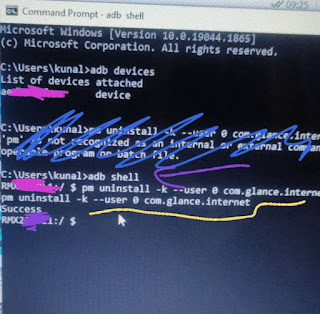
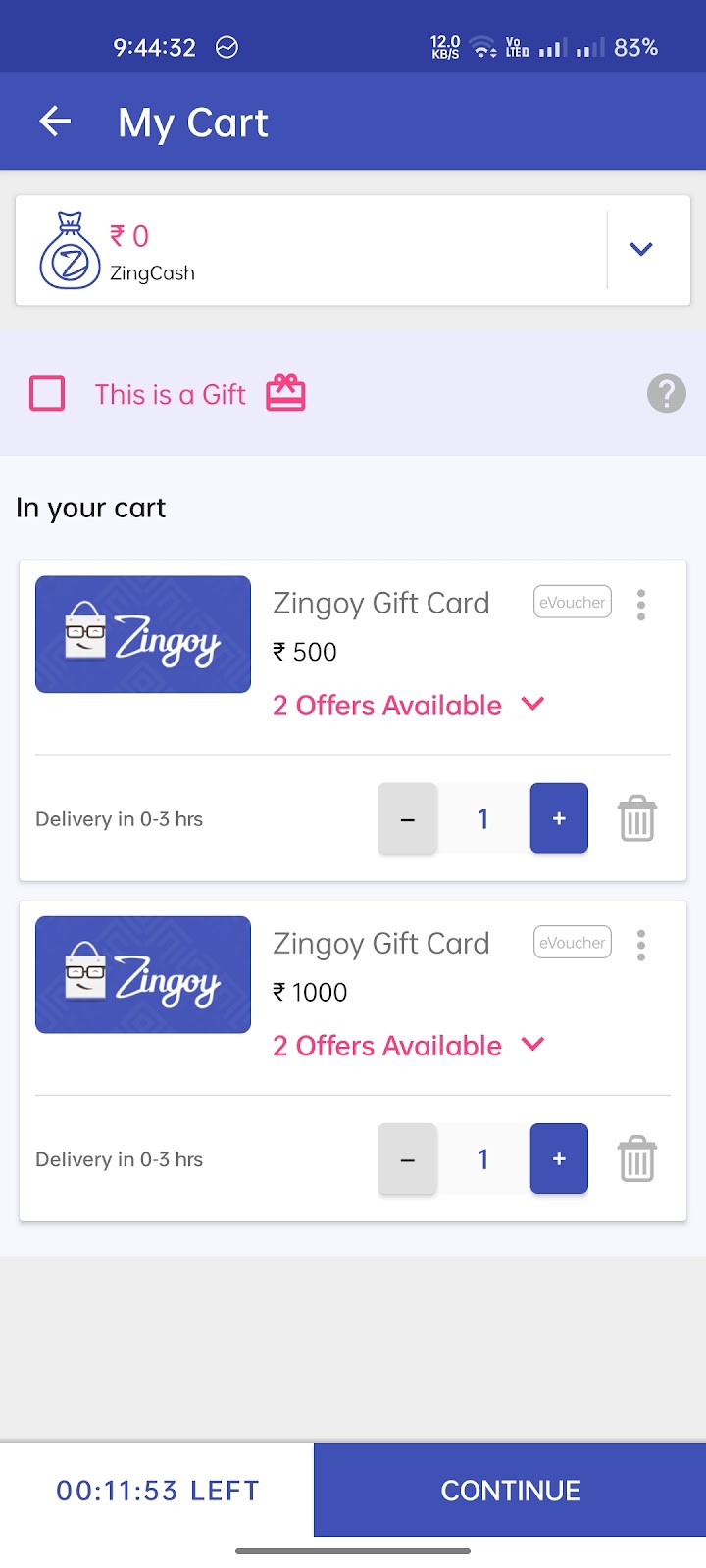

Comments
Post a Comment
Comment to trickity here --