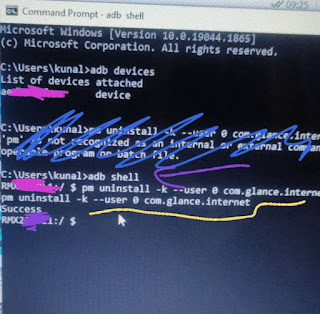Gift Card Offer
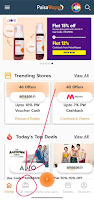
Get Amazon Gift Card @ 5% Discount. Download PaisaWapas App Now :- https://pw.app.link/download Use Code :- UC0K4 to get Rs 30 signup Bonus in PaisaWapas Mobikwik - PaisaWapas Offer Details : - ▪️ Get Rs 50 Minimum Cashback on Rs 999 Gift Card Transaction. ▪️No Code Required at time Of Payment ▪️ Cashback within 24 hour in Mobikwik Wallet ▪️ Payment via Mobikwik Wallet., You can add Money in Mobikwik Wallet via CC also .😝 Offer Steps :- Click on Picture to Zoom . Step 1) Go to Gift Card Section Step 2) Select PaisaWapas Gift Card Step 3) Select Rs 1000 denomination and Fill your Email id etc... And make Payment Step 4) Make Payment via Mobikwik Wallet Step 5) Check your Mail Copy Card Number and Pin Select Now Amazon Gift Card Select Rs 1000 Amazon Denomination Step 6) Now Buy Amazon Gift Card of Rs 1000 and Pay via PaisaWapas Gift Card . YOU WILL GET CASHBACK WITHIN 24 HOURS IN MOBIKWIK WALLET.